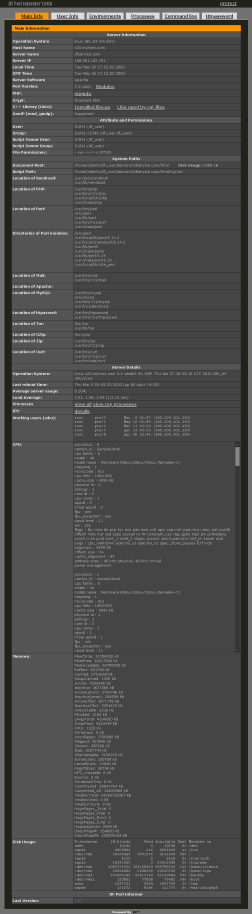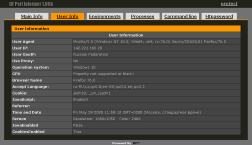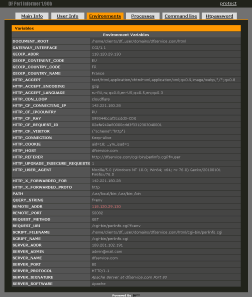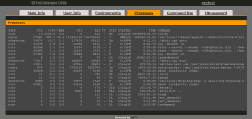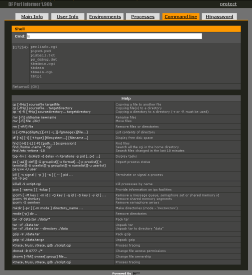DF Perl Informer v1.90b
DF™ Perl Informer — a free script that allows you to find out a lot of useful information about the server software, its configuration and physical parameters.
There is also information about the client, a built-in command line (web-shell) and a network password installer.
This script is an indispensable assistant when installing and configuring various scripts or testing hosting
- Server Information - Software & Hardware and load average. Information about the server’s operating system will help you choose the appropriate distribution, other data will help you configure the software correctly.
- User Information - allows you to find out your IP, user agent, which is useful for setting access by IP.
- Environment variables show the presence of GeoIP, help to learn about proxying (cloudflare) and choose a method for determining IP.
- Processes - shows the running processes, allows you to see which processes load the server or hang up.
- Command line (web-shell) - the ability to execute commands from the web, will help you unpack the archive, assign rights, remove the process, delete unnecessary files, etc.
- Set network password - the ability to assign a network password to the selected files or directory.
Distribution kit
- Web server allowing to run cgi/pl scripts (Apache/Nginx/IIS).
- Perl 5 (installs on 100+ operating systems, including Linux / FreeBSD / Windows / MacOS)..
Download: perlinfo.cgi perlinfo.zip
(downloaded 1329 times since 26.09.2003)
Main menu
- Operation System, type, 32/64-bit (linux, 64-bits).
- Host Name.
- Server Name.
- Server IP.
- Local Time and Greenwich Mean Time of server.
- Server Software.
- Perl Version, modules.
- PHP version, installed modules, extensions (phpinfo).
- List of C/C++ libraries installed on the server, showing libraries that use cgi in the current folder (C++ Library).
- Crypt: The encryption algorithm used by the crypt function (Standard DES/MD5/Blowfish).
- GeoIP support on the server (mod_geoip/Cloudflare).
- ID and a name of the user from which execute the script (User)
- ID-groups is carried out and the name of groups which belongs the user (Group)
- ID and a name of the owner of a script (Script Owner User)
- ID-groups and the name of groups which belongs the owner of a script (Script Owner Group)
- File Permissions (the owner, a member of group, other users)
- The folder where the website files (Document Root).
- Disk Usage by Root (site size on disk)
- Full path to the current script on a disk (Script Path)
- Location of Sendmail, Apache (httpd), PHP, MySQL, Curl, htpasswd, Perl, Mail, Perl modules, Tar, GZip, Zip.
- The version of operational system, date and an installation time, etc.
- Date and time of last reboot a server (Last reboot time)
- Average loading of a server from the moment of last reboot (Average server usage)
- Load Average for 1, 5, 15 minutes, the main indicator of server load.
- Awake processes (all processes, processes only the current user)
- Unix Inter-Process Communications (IPC: Shared Memory Segments, Semaphore Arrays, Message Queues).
- Users working at present on a server (Working users)
- Information about the processor: number, model name, frequency, the size cache memories, speed and other characteristics CPU.
- Memory: in total memories, used, free and other
- Use of disk space: sections, all place, the used space accessible to use space, percent of use, point of mounted
User Information
- The browser User-Agent string
- User IP ("my IP"), hostname.
- Operation system
- User country, if available GeoIP ("my country").
- IP proxy of server (if is not used anonymous proxy)
- OS, Browser name and version, CPU family
- Accept Language, Cookie, Referrer
- Time and Date
- Screen resolution and сolor
- Permitted use JavaScript
- Permitted use Java (JavaEnabled)
- Is permitted use Cookie (CookiesEnabled)
- Connection Type
Environment Variables
- Are enumerated all variable environments in the alphabetical order: DOCUMENT_ROOT, GATEWAY_INTERFACE, GEOIP_ADDR, GEOIP_CONTINENT_CODE, GEOIP_COUNTRY_CODE, GEOIP_COUNTRY_NAME, HTTP_ACCEPT, HTTP_ACCEPT_ENCODING, HTTP_ACCEPT_LANGUAGE, HTTP_CDN_LOOP, HTTP_CF_CONNECTING_IP, HTTP_CF_IPCOUNTRY, HTTP_CF_RAY, HTTP_CF_REQUEST_ID, HTTP_CF_VISITOR, HTTP_CONNECTION, HTTP_COOKIE, HTTP_HOST, HTTP_REFERER, HTTP_UPGRADE_INSECURE_REQUESTS, HTTP_USER_AGENT, HTTP_X_FORWARDED_FOR, HTTP_X_FORWARDED_PROTO, PATH, QUERY_STRING, REMOTE_ADDR, REMOTE_PORT, REQUEST_METHOD, REQUEST_URI, SCRIPT_FILENAME, SCRIPT_NAME, SERVER_ADDR, SERVER_ADMIN, SERVER_NAME, SERVER_PORT, SERVER_PROTOCOL, SERVER_SIGNATURE, SERVER_SOFTWARE.
- Perl environments (Other Variables)
Processes
- Displays the running processes on the server for all users.
Unix displays information output by the command 'ps auxw' (USER, PID,%CPU,%MEM, VSZ, RSS, TT, STAT, STARTED, TIME, COMMAND).
Some servers may only display information about the current user's processes, depending on the server's security settings.
In Windows systems, the information displayed by the `tasklist` command is displayed (Image Name, PID, Session Name, Session number, Memory).
Command line (web-shell)
- Ability to execute commands on the server using the command line (analogue of shell).
- Commands are executed from the current user. Actions requiring root access will be denied.
- Lengthy commands may be interrupted due to the time limit of scripts running on the server (30 seconds).
- The feature is unsafe and is disabled by default! To enable it, you need to set a password on the script (the link "protect", upper-right corner) and create a special file on disk (piext.acs) to confirm that you have access to the site.
- There are hints for popular Unix commands. Working with files - copy (cp), rename/move (mv), delete (rm) files. Assignment of rights (chmod) and users (chown) on files. Creating (mkdir), deleting (rmdir) directories. File list output (ls), file search (find), archiving (tar, gzip). View disk space (df). Processes - showing (ps, top), removing (kill, killall). Process tracers and debuggers (ktrace, truss, strace, gdb). Working with IPC-display (ipcs) and delete (ipcrm).
Set network password (Htpassword Generator)
- Password protection of files or the entire directory in which the script is located. Enter the login, password and file name requiring authorization. The script will automatically create .htaccess and .htpasswd files and set a password.
- Unlike third-party network password generators, you do not need to find out and choose the password encryption algorithm.
- The function is also unsafe and is disabled by default, to enable it the same actions are required as to enable the web-shell.